Working on Labs
Here you can find information about working on labs, including the necessary steps and best practices.
Initializing a Lab
- Navigate to the Labs page in the opiasec application.
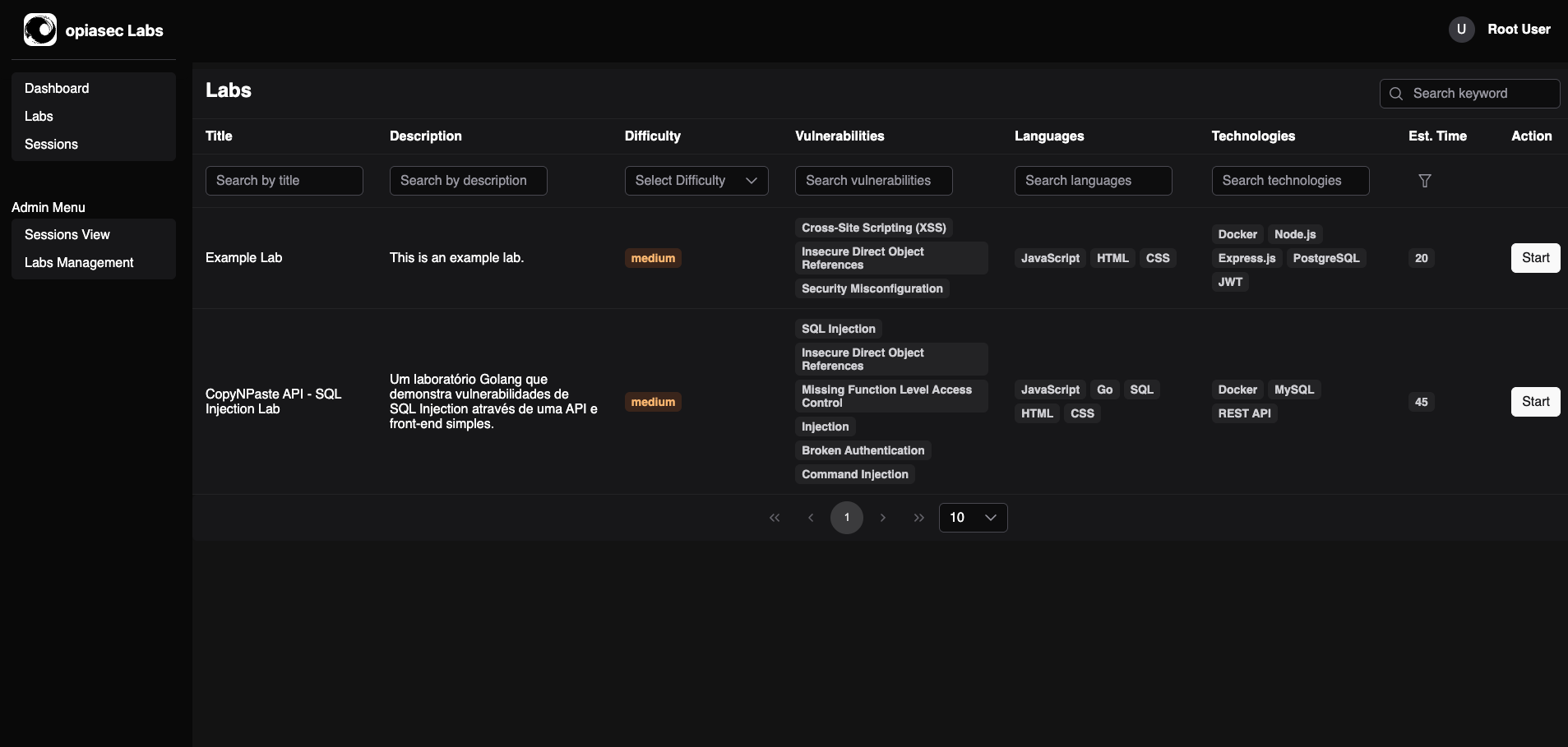
- Select the lab you want to deploy from the list of available labs by clicking on
Startbutton in Actions column.
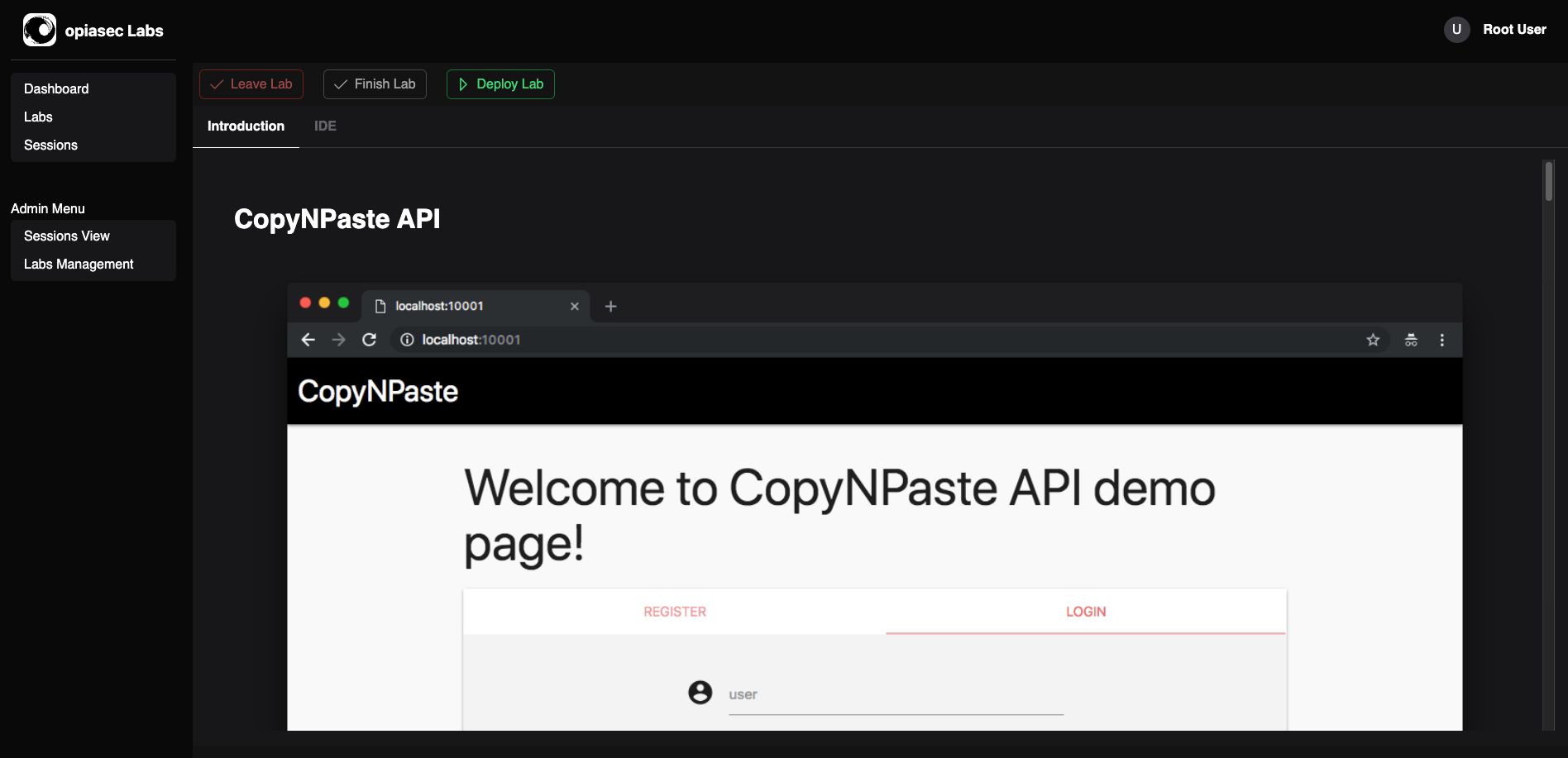
- Click on the
Deploybutton to start the lab deployment process.
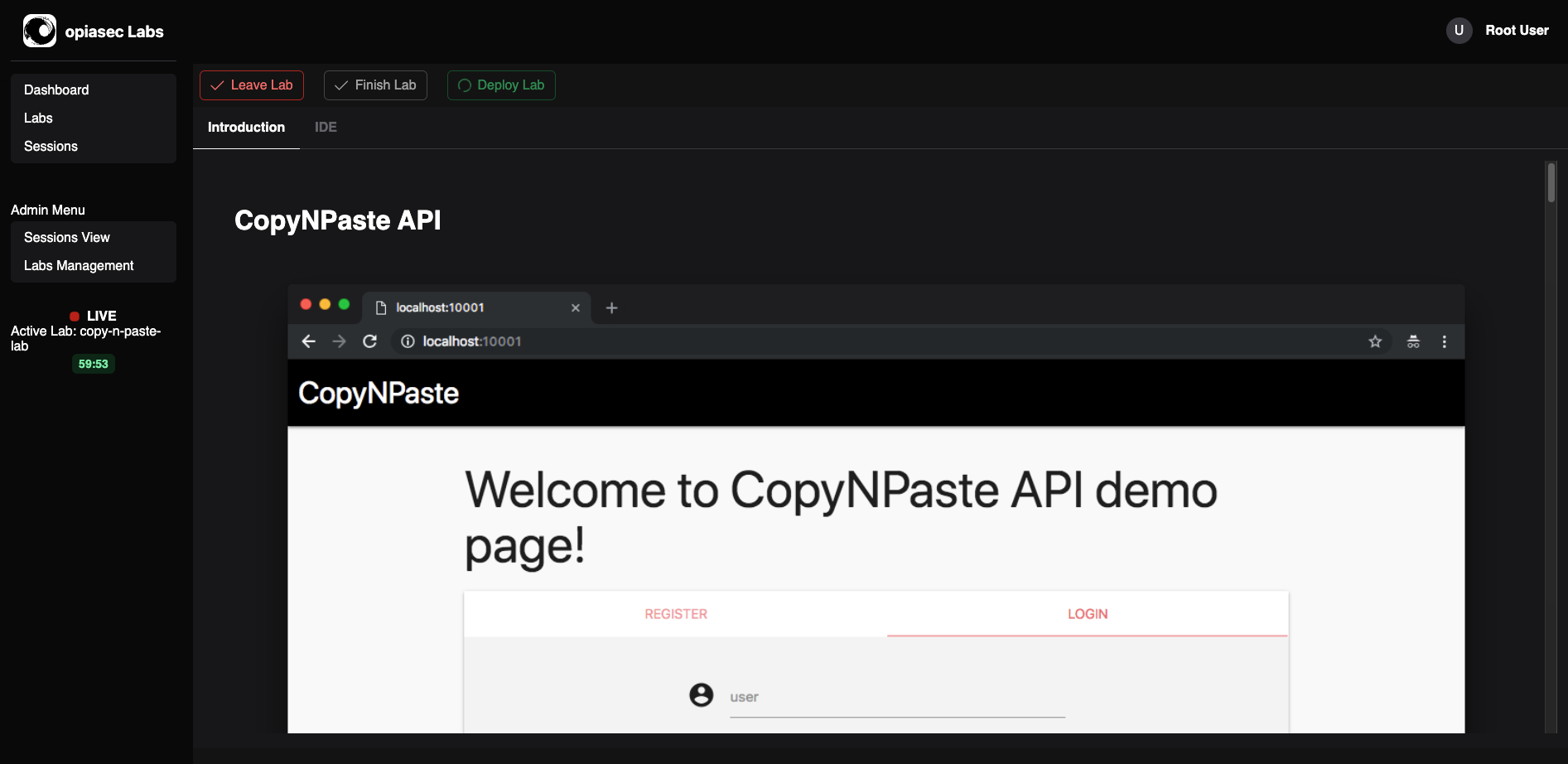
-
Once the lab is deployed, your lab will be available in 'IDE' tab, where you can start working on it.
-
In order to start working on the lab, you need to login to the lab environment using the password provided.
- Paste (or type) the password in the
Passwordfield. - Click on the
Submitbutton to access the lab environment.
- Paste (or type) the password in the
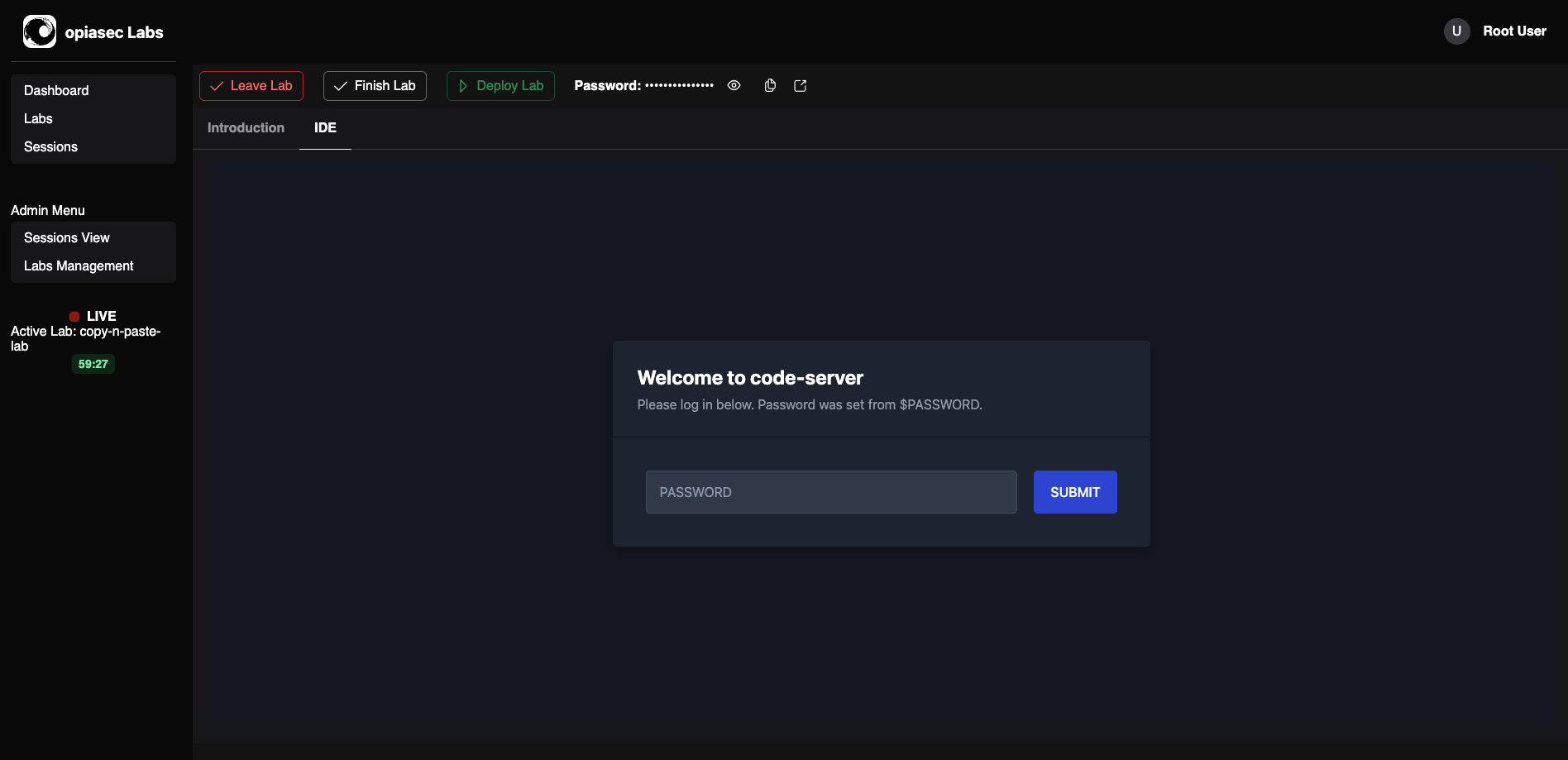
- Once you are logged in, you can start working on the lab by following the instructions provided in the lab's Readme file.
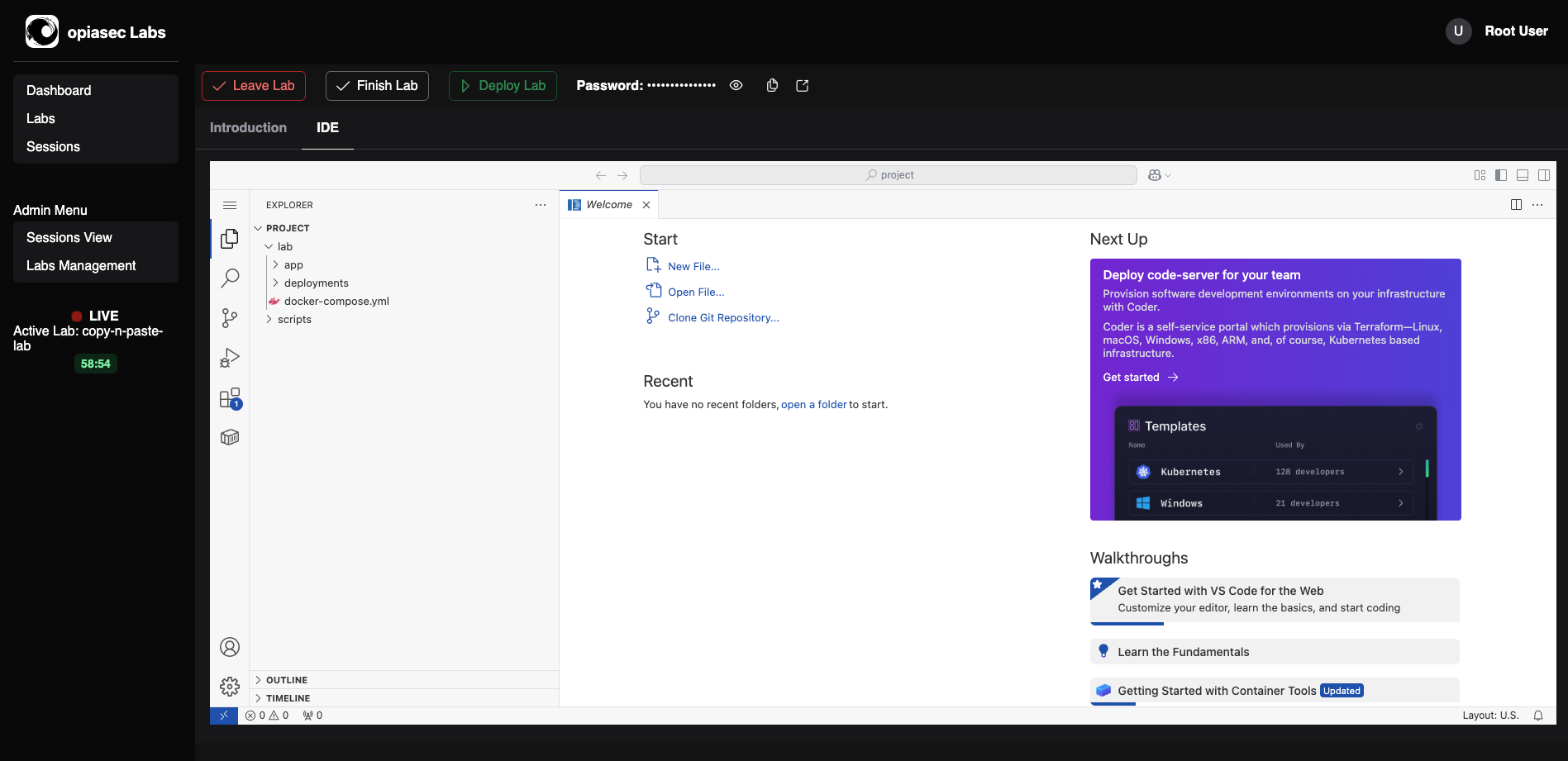
Finishing a Lab
- Once you have completed the lab, you can submit your solution by clicking on the
Finish Labbutton in the header of the lab page. - If the finish action is successful, you will be prompted a message indicating that the lab has been successfully finished.
- You can check your lab submission in the
Sessionspage, where you can see the status of your lab submission and any feedback provided.